I. What is the use of changing IP address?
1. Hide your real IP address
After modifying your IP address, you can effectively hide your real location. Real IP address is your identifier on the Internet, through which others can track your online activities and location information. Hackers and criminals can use this information to carry out attacks, steal personal information or conduct cyber tracking. By changing your IP address, you can protect your privacy from being tracked and attacked by unruly elements.
2. Break through IP restriction
In some cases, websites, game servers or other online services may restrict access to specific IP addresses. This may be due to geographic restrictions, policy limitations or other reasons. By modifying your IP address, you can bypass these restrictions and enjoy restricted content and services. For example, some countries may restrict access to specific social media platforms or streaming services, and by modifying your IP address, you can break through these restrictions and freely access the desired content.
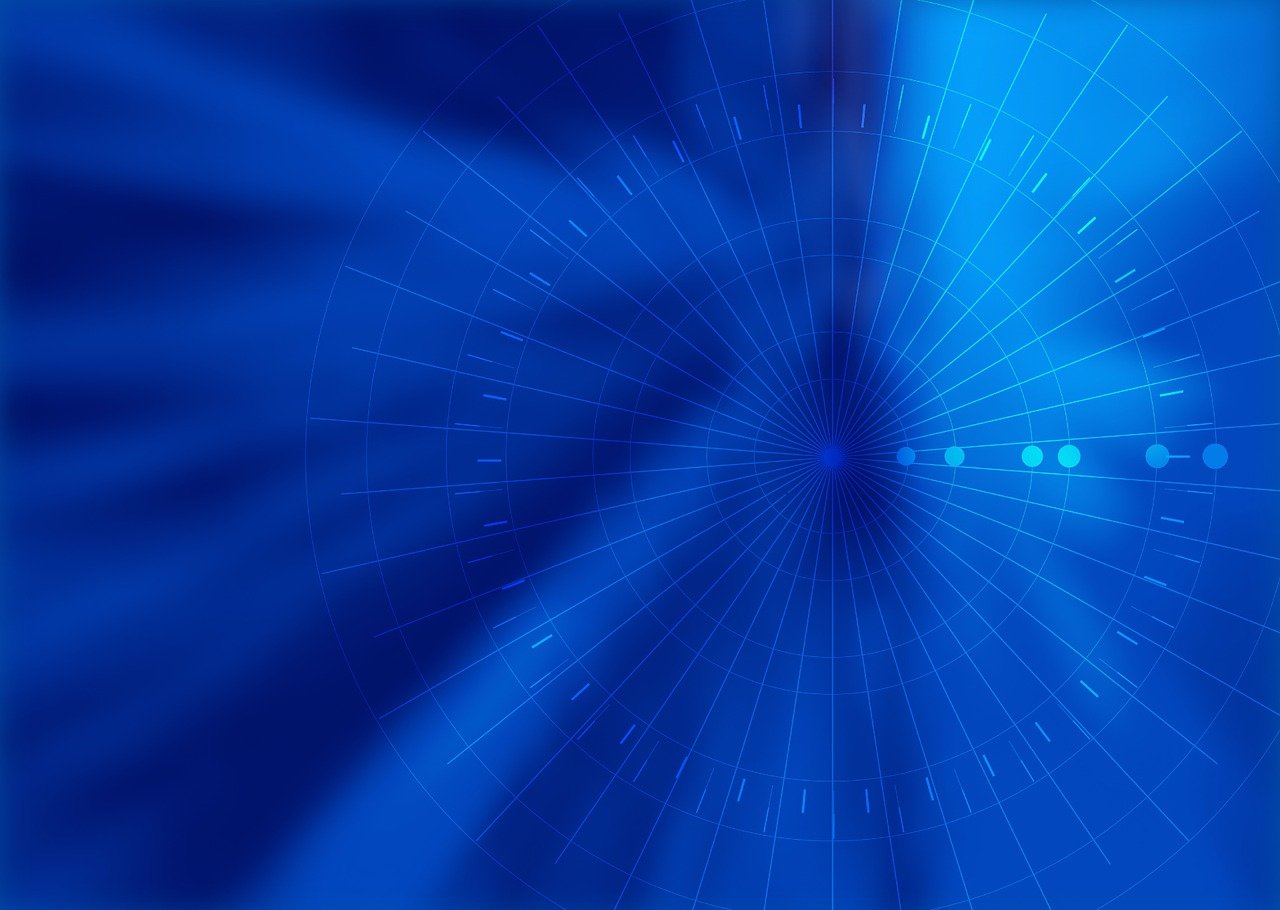
3. Remove Geo-restrictions
Geo-restrictions refer to areas where access to specific websites, apps or content is denied due to government censorship or other reasons. By modifying your IP address, you can bypass these geo-restrictions and achieve wider web access. This is especially important for cross-country travelers, overseas workers, or users with a passion for global content. By connecting to servers in other regions, you can enjoy unique content from different regions for a richer web experience.
4. Accelerate network speed
Some IP modification tools can also provide faster network speeds and better connection quality by bypassing restrictions imposed by Internet Service Providers (ISPs), which may limit certain network traffic, resulting in slower speeds or increased latency. By modifying your IP address, you can bypass these restrictions and enjoy faster Internet speeds and a more stable connection, enhancing your Internet experience for online gaming, streaming, file downloading and more.
5. Purchase goods at low prices
The price of goods may vary between different countries and regions. By modifying your IP address, you can simulate access to different regions to get lower prices and more discounts. For example, digital media subscription services, online shopping platforms, or gaming marketplaces in certain countries may offer lower prices or unique promotions. By switching your IP address, you can take advantage of these special offers and save yourself money.
Second, how to change your IP address?
1. Use a VPN service
A VPN (Virtual Private Network) is an effective way to change your IP address by establishing an encrypted tunnel connection. By connecting to a VPN server, your internet traffic will be routed through that server, hiding your real IP address and assigning a new one. Choose a reliable VPN service provider and follow the instructions provided to set up and connect to change your IP address.
2.Using a Proxy Server
Proxy servers are another way to change your IP address. A proxy server acts as a middleman and your web traffic passes through the proxy server before accessing the target website, thus hiding your real IP address. You can either use a publicly available proxy server or purchase a professional proxy service, make sure you choose a high quality and secure proxy server.
3.Reboot your router
Rebooting your router is a simple but effective way to change your IP address. By disconnecting and reconnecting your router, you will be assigned a new IP address. This works great for home networks or small office networks, but be aware that this may cause your internet connection to drop and your devices and network settings may need to be reconfigured.
4.Changing Network Settings
In some cases, you can change your IP address by changing your network settings. The exact method depends on the operating system and device you are using. On Windows operating systems, you can do this by opening the network connection settings, selecting the appropriate network adapter, and changing its IP address settings. On a mobile device, you can access the Network Settings or Wi-Fi Settings, select the network and change the IP address manually.

Changing the IP address has many uses and advantages, including hiding your real IP address, breaking IP restrictions, lifting geo-restrictions, speeding up your network, and buying goods at low prices. Depending on your needs and usage scenarios, choose the right method to modify your IP address and make sure you choose a reliable and secure solution to protect your online security and privacy.
 Email
Email