VPN performance depends heavily on connection speed. To ensure you get the best VPN experience possible, it's crucial to perform VPN speed tests and measurements. In this article, we'll take an in-depth look at how to perform this critical task, as well as some common tools and tips.
Part 1: Why Conduct VPN Speed Tests & Measurements?
VPN connection speed is one of the key factors affecting the user experience. Since a VPN sends your data traffic through a remote server, connection speeds can be affected. Excessively slow speeds may result in the inability to watch HD videos smoothly, online games with high latency, and lengthy download times. By conducting a VPN speed test, you can get an accurate picture of how your VPN connection performs under different conditions so that you can make appropriate adjustments.
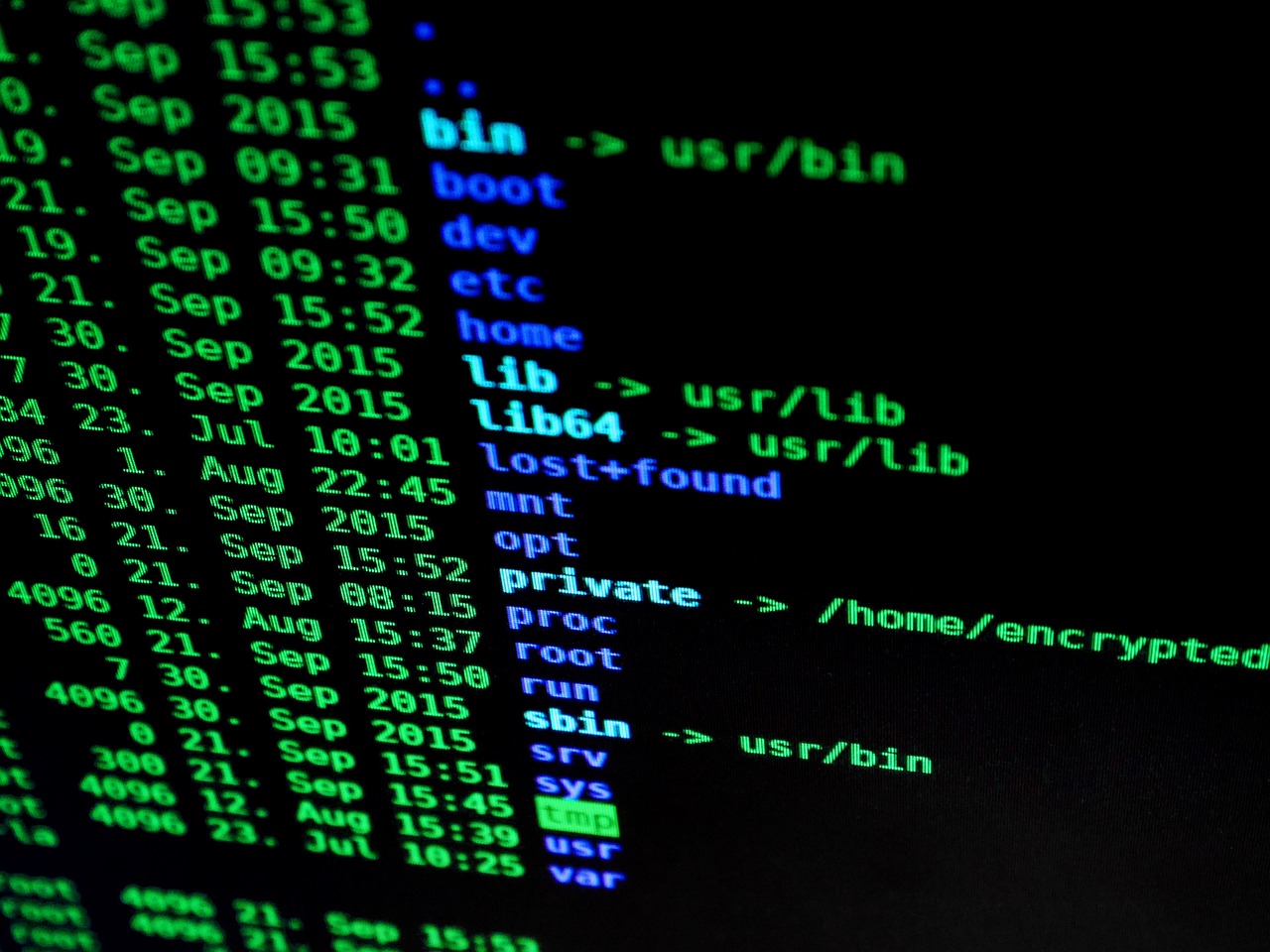
Part II: Commonly Used VPN Speed Test Tools
1. Speed test websites: There are many online speed test tools, such as Speedtest.net and Fast.com. These websites can measure your actual download and upload speeds and display the latency. Please note that you should choose a server that is relatively close to your VPN server when using a speed test site to get more accurate results.
2. Third-party apps: Many VPN providers offer specialized apps to test the speed of their servers. These applications are usually able to automatically select the best server and provide real-time speed and latency information.
3. Command line tools: For some advanced users, you can use command line tools such as ping and traceroute to test network latency and paths.
Part III: How to perform VPN speed test and measurement?
1. Choose a server: Before conducting a speed test, choose a VPN server that is close to your location. This will ensure more accurate test results, as a server that is farther away may affect the speed.
2. Close other apps: Close other apps that are using the network while the test is in progress. Other applications may consume bandwidth and affect the test results.
3. Multiple tests: Conduct multiple tests and at different times. Network traffic may vary at different times, so running multiple tests will give you more comprehensive data.
4. Watch for latency: In addition to download and upload speeds, latency (ping) is an important metric. Lower latency means a faster connection, which is especially important for online gaming and real-time communication.
Part IV: Tips for Optimizing VPN Speed
1. Choose a quality provider: Different VPN providers have different server infrastructure and speed performance. Choose a well-known provider with a lighter server load and potentially faster speeds.
2. Choose the right protocol: VPN use different protocols such as OpenVPN, L2TP, and PPTP. some protocols may be more advantageous in terms of speed, try different protocols to find the one that suits you best.
3. Adjust server location: Try connecting to servers in different locations to find the best connection. Choosing a server that is closer can reduce latency.
Part V: Influencing VPN Speed
1. Server load: The server load of the VPN provider is a key factor. If the servers are overcrowded, it will result in a slower connection. Choosing a provider that offers lighter loaded servers can improve speeds.
2. Server distance: The closer the server is to your geographic location, the faster the speed. Connecting to a server that is farther away may increase latency and thus reduce speed.
3. Network Bandwidth: The network bandwidth of the VPN server determines the amount of data that can be transferred. If the server's bandwidth is limited, the speed may be affected.
4. Network congestion: During peak hours, the network may become congested, affecting VPN speeds. This is especially common when using public Wi-Fi networks.
5. User's local network: The user's own network conditions can also affect VPN speeds. If the user's network is unstable or has low bandwidth, the VPN connection will also slow down.
6. Hardware performance: The performance of the user's device can also have an impact on VPN speeds. Older devices may not be able to handle encryption and decryption tasks efficiently.
7. VPN Providers: Different VPN providers offer services with different performance. Some well-known providers may be better in terms of server infrastructure and optimization.
8. Traffic Restrictions: Some free VPN may impose traffic restrictions, resulting in slower connection speeds, especially in high-traffic applications.
Conclusion:
VPN speed testing and measurement is a crucial step in ensuring that you get a quality VPN experience. By choosing the right testing tools and techniques, you can get an accurate picture of your VPN connection's performance and take appropriate measures to optimize speeds. Whether it's for enjoying HD videos, gaming online or improving productivity, it's worth taking some time to understand and improve the speed of your VPN connection.
 Електронна пошта
Електронна пошта